Editing videos has become a crucial skill in the digital age. The YouTubers who created the videos are professionals in marketing—more people than ever need to edit their videos. However, paid editing software such as Adobe Premiere Pro can be costly and have a long learning curve. This is where free video editing courses save the day.
In this complete guide, we’ll cover all you should learn about online video editing courses for free. It will begin by defining what video editing is and the reasons you might want to master it. We will then suggest the top free video editing courses on the internet.
If you’re trying to create your own YouTube channel, create videos to promote your business or discover your talent, this guide can help you get started!
What is video editing?
Video editing involves manipulating and arranging video footage to produce a final output or film. It requires several steps.
- Importing media – video, audio, images, etc. Using video editing software.
- Arranging or assembling media in sequence.
- Remove any unwanted bits from the clips.
- Making transitions to clips.
- Added visual effects like animation.
- Correcting audio and color as needed.
- Export the edited film in the format you want.
The purpose of editing a video is to create a clear flow and an engaging narrative from raw footage. It converts scattered footage into a coherent final product. We have discovered top 7 free video editing course for you.
7 Best Free video Editing Course (7 Free Video Editing Course Learn To Make 500$ Per Month)
1. Video Editing for Beginners: Learn How to Edit (Udemy).
Duration: 22 hours
What you will learn:
- Edit a video from start to finish using any video editing software.
- Learn about video codecs.
- The basics and theory of different editing software.
- The history of video editing.
This training is suitable for complete beginners who wish to learn how to edit videos from the bottom of the ground. This course will teach you the fundamentals such as trimming footage, adding transitions, using effects and graphics, editing audio and color correction, and exporting the final video. The instructor will guide you through all editing steps from beginning to finish with different free high-quality editing software.
With over 56,000+ students in the course, it will help you edit your videos using an easy-to-follow program. The instructor will provide you with exercises available for download. This is so you can learn with the instructor and receive practical experience. At the end of the course, you’ll have the basic skills to edit videos on any platform or project.
2. Adobe Premiere Rush CC (Udemy).
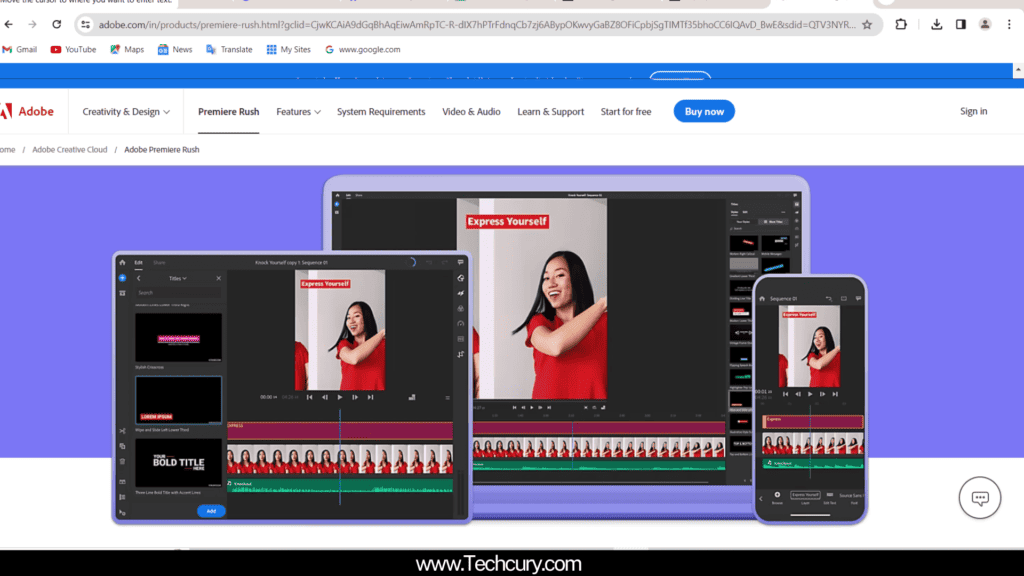
Duration: 1.5 hours
What you will learn:
- You will learn how to create videos for YouTube, social media, and your website.
- You will be taught how to edit an entire video from start to finish using professional and efficient techniques.
- You will also learn how to begin a project with the appropriate settings for any type of video, regardless of the camera you are using.
- In addition, you will be shown how to export and save your videos for HD playback.
- Create clean and professional titles for your videos.
- Add a specific mood to your video using color grading.
- Finally, you will learn how to fix any issues with white balance and exposure to improve your video quality.
Adobe Premiere Rush is easy-to-use, lightweight video editing application. This course will show you how to use Premiere Rush to quickly edit videos for sharing on social media. The main topics are editing audio, motion graphics, exporting, color correction, and sharing online on YouTube, Facebook and Instagram.
The instructor is highly rated and moves at a rapid pace that is easy to understand for Premiere Rush beginners. This is done through short, easy-to-understand lectures that will help you edit your videos on the go with your phone or laptop. This is an excellent place to start before you move on to more sophisticated software.
3. Adobe Premiere Pro CC Masterclass: Video Editing in Premiere (Udemy).
Duration: 46min
What you will learn:
- You will learn the basics of Adobe Premiere Pro CC, such as its interface and essential tools.
- Learn video editing techniques: trimming, cutting, transitions, and effects.
- Acquire skills in audio editing to enhance the sound quality of your videos and make them sound more professional.
- Learn advanced video editing techniques, including keyframing, multicam editing, and integration with Adobe apps, to create professional-grade videos.
Are you ready to explore the most popular professional video editing program? This in-depth Premiere Pro course will improve your abilities. The instructor will cover each aspect of the editing process, from importing media to exporting the final file.
The key lessons will teach multi-camera editing and mixing audio, color grading animation, motion graphics, slideshows, titles, and more. Learn to master Premiere Pro tools by practicing exercises in the real world. Some seminars teach fundamental cinematic concepts like movement, continuity, and pacing.
This is one of the Newest Premiere Pro courses, with over 41+ students registered. In this course, you’ll edit professional-quality videos with ease.
4. Video Editing with Adobe Premiere Pro for Beginners (Skillshare)
Duration: 3hr 21min.
What you will learn:
- How to organize and create all of your Premiere Pro projects
- To create layers and utilize them for maximum benefit
- Learn to master a range of techniques and tools, including blends and masks
- Edit and modify audio
- How do you create artistic effects, such as animation graphics, text, and animation.
- To complete your edit, export your video successfully.
If you’re searching for an entire class that will guide you from beginner to becoming comfortable using Adobe Premiere Pro, this class is for you.
Jordy Vandeput is an experienced tutor who teaches students video editing and creation. He is the perfect expert to lead you in the confusing world of editing video.
This course is an ideal introduction to Adobe’s Premiere Pro, one of the most used editing platforms.
The course will guide you through the basics, beginning with Premiere Pro and creating your first project until you can export it using various artistic and technical editing options.
This is our most popular course, as it will aid you in understanding the vast majority of the video editing and, most importantly, assist you in learning to quickly and effectively build a solid base on which you can later improve your skills with different Skillshare courses.
5. Mastering Final Cut Pro (Coursera)
Duration: Approx 40 hours
- What you will learn: Make and edit videos with Final Cut Pro
- Export and import project files to facilitate collaboration and archive
- Create editing scenarios that you can follow to make an editing project and edit videos
- Effects and even transitions can be applied and alter the speed of clips
Mastering Final Cut Pro is an online video editing course that comprehensively understands the postproduction process that video editors must navigate. Learners and students will explore the key features of Final Cut. You will also be taught the elements needed for making professional videos, including titles, motion graphics titles, Media management color correction, 360 videos, etc.
This self-paced course teaches students to pass this Final Cut Pro X certification test successfully. This course also enables students to take the same lessons whenever needed and practice with an Apple Certified Trainer.
6. Vegas Pro 15: Basic Video Editing Bootcamp (Udemy)
Duration: 42 min
What you will learn:
- How to Start a Video Project
- Combining and editing video clips.
- Adding titles to videos.
- Create the final version of the video.
Vegas Pro offers professional-grade tools and effects to create high-quality video productions. The online training will provide you with the fundamentals and limitations of the program through simple-to-implement tutorials.
Learn to upload media files, create basic edits and improvements, and apply transitions. Work with audio as well as color grade your footage. Include titles and animations and export the final video. The instructor will teach you the timeline as well as drag-and-drop editing workflows. With practice files to play with, you’ll develop editing skills for Vegas Pro projects.
7. Final Cut Pro Tutorial – MotionVFX Academy (Udemy)
Duration: 1hr 58min
What you will learn: Importing media, creating projects, timelines and transitions, color correction, and media organization.
This course offers a basic Final Cut Pro tutorial jam-packed with time-saving techniques. The most important lessons are setting up your project, editing timeline titles, transition effects, color correction, and media management.
One of the things that makes this class stand out from others is the practice files as well as the over-the-shoulder instruction style. Learn how to use the program by studying real-world examples and following the instructor’s editing method. The course helps you edit your personal and professional projects using Final Cut Pro.
Why learn video editing?

Here are a few reasons to master video editing techniques:
- Develop YouTube videos. Having strong editing skills is vital for YouTube and social media content creation. Basic editing skills can help you get started.
- Create a successful career. Editing video jobs are highly sought-after. You could work on films, TV shows, documentaries, corporate videos and more.
- Enhance the appearance of personal video clips by editing home movies, travel clips, wedding videos, and other special moments.
- Start a company and offer editing services for clients as a freelancer, or create your own company to produce videos.
- Expression of creativity: Video editing allows you to express your creativity for films and storytelling.
- Learn a transferable skill. Once you have mastered the fundamentals of editing videos, it is possible to change between different tools and edit different kinds of videos.
In short, editing video is a technique that provides professional and personal advantages. Basic editing skills help your videos look more polished.
How long it will take to learn video editing?
The most important thing to remember when editing videos is that practice is the key to perfection, and practice takes time. Most of the courses are very small, averaging less than 10 hours. But this is because they provide thorough walk-throughs or examples of editing and the best tools. You’ll probably notice that editing your work can take longer.
If you’re determined to master the art of editing, don’t expect to master all the basics in a single weekend! You can improve quickly, especially if you learn specific shortcuts for the program you’re using.
It’s not the same as running a race! Editing properly takes time and commitment. It’s not easy to try new methods that fail until you discover your style. This is why courses that allow lifetime access or extended timeframes are the most effective.
FAQ
Can I take these courses without previous training or experience?
Yes, the video editing courses are designed for complete beginners. There is no prior experience required. You need a computer and a passion for learning.
Can I download the complete course to access it offline?
Certain platforms allow offline downloading. On other platforms, you can only stream videos. Downloading course materials, such as exercise files, is allowed on most platforms.
Is there a deadline or schedule I should follow?
Free, self-paced courses have no deadlines. Students can finish assignments and projects in the flexible timeframe provided. However, keeping a regular schedule can help with regular and consistent learning.
Conclusion
Online video editing courses for free are cost-effective and flexible. While they do have some limitations compared to paid alternatives, they’re an excellent option to start with as a novice. Platforms such as Skillshare, Udemy, Coursera and YouTube provide both basic and advanced courses taught by experts.
Basic editing training gives you the tools to enhance your professional and personal videos. You can show your creative side through storytelling. This could lead to an opportunity in film and video production. If you follow a well-structured program and practice regularly, anyone can master video editing with these free online video editing courses.
Discover your passion, select an easy course, follow a plan, and begin editing! This guide should give you the confidence to take online video editing courses.
Read This Article Als …..7 UNIQUE WAY TO MAKE MONEY ONLINE
5 Best Ways To Earn Money From The Share Market Beginners In 2024
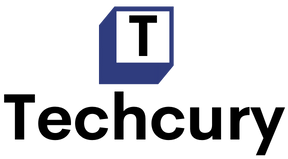



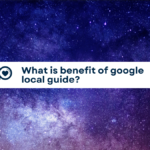

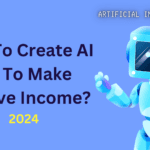
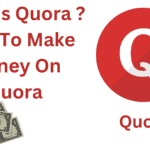



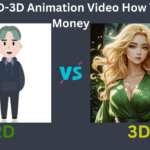
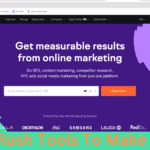
certainly like your web site but you need to check
the spelling on quite a few of your posts. Several of them are rife
with spelling problems and I find it very troublesome to tell the truth nevertheless I will surely come again again.